
Any individual who has used the Pokemon Go app knows that one of the biggest hassles of the game is that it quickly drains your device’s battery. Do remember that it’s one of those GPS apps and so it requires your phone’s GPS to be turned on in order to obtain your current location, making it a battery killer, draining the energy of a fully charged smartphone within a few hours.
In the transport industry, the easiest way to get the job done is by using GPS devices. Most of them have companion apps that are installed on smartphones, allowing faster transactions and quick data transfers. The good news is, there is a way to save battery life while using GPS tracker apps.
Save Battery Life When Using GPS Apps
Among the two major mobile operating systems, Android GPS gets the most flak for draining battery life. While the main solution here is to simply use your phone’s GPS capabilities less, this option may not sit well with business owners or even outdoor junkies for that matter. Simply put, GPS apps are a necessity for daily transaction. So with that said, you can always do a certain trick that involves changing your map’s orientation.
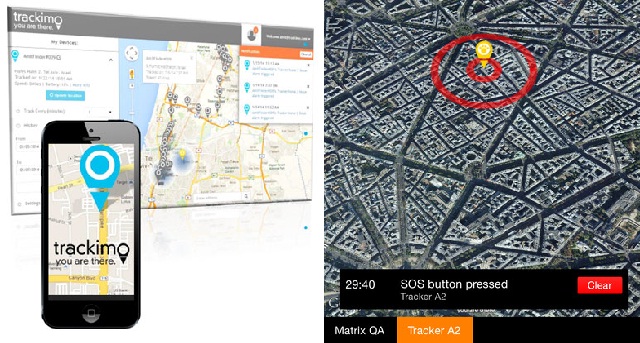
Change Map Orientation
When using the 3D/satellite-based map, you get detailed images of the area you are viewing. This includes a specified view of streets and buildings, and while it may be useful when traveling to unfamiliar places, this can drain your phone battery at a fast rate due to the work needed to download these details.
Users can always opt to switch to Road View. It is a little more basic but still shows the current location of your vehicle and save battery life in the process.
Other fixes include the following:
- Run on low power mode. While this option won’t save battery life while using GPS application, it just might prolong your device’s power in general.
- Turn off screen using GPS especially when not needed. Just turn it on when you need information on certain locations.
- Change the tracking frequency. Receive updates only when you need them.
- Learn when to make use of the Stop GPS option. Some apps have Start GPS and Stop GPS options, make sure you stop usage when not needed.
Watch the videos below