To provide you with a richer visual and audio experience, the device will display lights and make sounds. The picture below shows where all the buttons and lights are located on the device and the table below shows what causes these lights and sounds to occur.
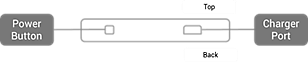
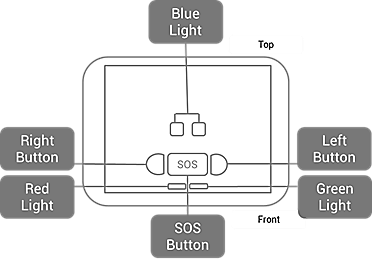
| When this happens… | Lights | Sounds |
|---|---|---|
| Long press power button | Green light will flash 3 times, power on the device | 2 short beeps |
| Long press power button | Red light will flash twice, power off the device | Long beep |
| Short press power button | You either get one green light or one blue light when device is on | |
| Connected to mobile network | Left blue light on for 4 seconds | Long beep |
| Any key is pressed | Green light turns on for 3 seconds | |
| SOS key pressed for 2 seconds | One green light, then both blue lights flash twice | Long beep |
| Left or Right key pressed for 2 seconds | Corresponding blue light flashes twice | Long beep |
| Low Battery | Red light flashing | |
| Charging | Red light slowly flashing | |
| Plugged in and fully charged | Red light steady | |
| Cellular network and GPS not connected | Left and right blue lights flash slowly | Short beep |
| No cellular network connection, GPS connected reached | Right blue light turns on for 4 seconds | Short beep |
| Cellular network and GPS connection reached | Left blue light on for 4 seconds | Short beep |
* For silent mode setting, please see Device Beep Settings on page 15.