On your PC (not smartphone), using the latest version of your Internet Browser, visit www.trackimo.com and click on “Log In” and then “Sign Up”.
Enter your email, choose a password, re-enter the password and click on the “Sign Up for Trackimo” button. You will receive a confirmation email to validate your email address.
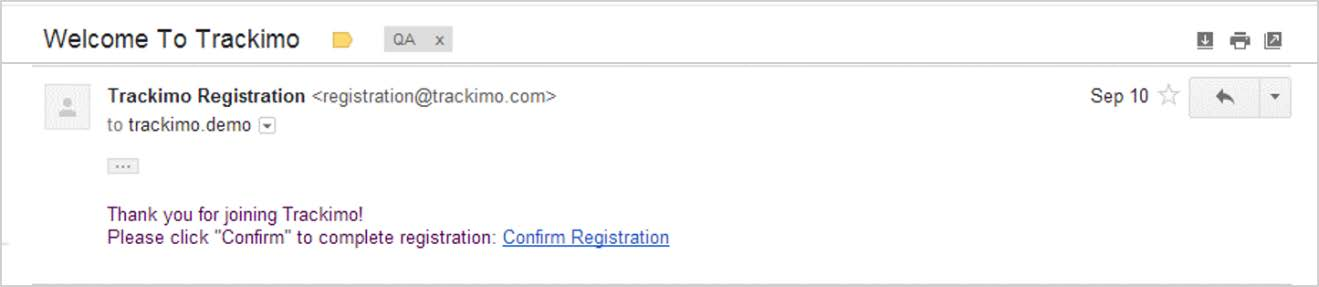
From this point on you can login through www.trackimo.com.
IMPORTANT: You must locate this email and click the confirmation link. If you don’t receive the email in your Inbox within 2-3 minutes of registering, check your Junk / Spam Folder as it may have been received there.