
Here’s the second part of our beginner’s guide to drone autopilot for those who want to learn more about the technology. (If you have not read the first part of this series, click here before proceeding to the article below.)
Beginner’s Guide to Drone Autopilot: Part 2
Scroll down for video
Sensor Fusion
Sensor fusion is the process where data from other sensors are integrated to create a new information that will be very useful in flying your autopilot effectively.
Sensor fusion is essential in controlling a drone because individual data from other sensors are not good enough information. Those data coming from various sensors have to be combined in order for the autopilot to be stable.
As a beginner’s guide to drone autopilot, you may encounter degrees of freedom (DOF). A flight controller has at least 6DOF, meaning it has three axis accelerometer and three axis gyro. Flight controllers with 10DOF can carry sensors more than 3 axis accelerometer and 3 axis gyro. They also have 3 axis compass and a barometer to be able to measure other elements.
If you want a basic flight controller, say you are working on a racing FPV quadcopter, 6DOF may be your best option. But if want a flight controller with more features and better performance, then get a 10DOF. This type of flight controller with a GPS module allows advanced functions like waypoint navigation.
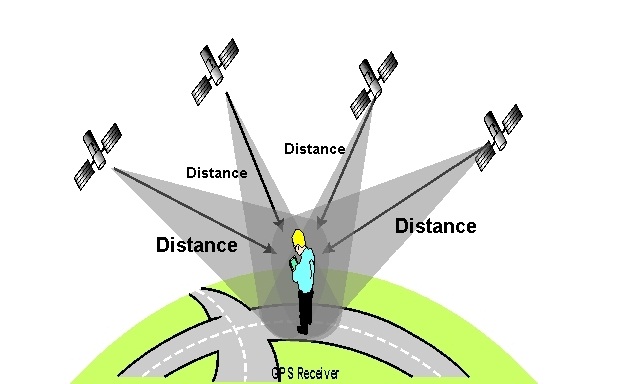
ElProCus
A GPS module’s task is to measure your drone’s location by calculating how long it takes for a signal to travel from a satellite. It can also estimate your drone’s altitude. But it can only measure accurately within a 5-meter range. But with the help of data coming from other sensors, the flight controller can still work properly. The main function of a GPS module is to assist your drone in flying independently to waypoints, from takeoff to landing.
Satellite Networks
As an important part of every beginner’s guide to drone autopilot, it is best to discuss about satellite networks before talking about more complicated things.
A GPS receiver can detect signals from more than one GPS network like the Russian GLONASS network, this improves its dependability and performance. Another good thing about it is that it’s not that expensive. Some modules like Ublox Neo 7N and Ublox Neo M8N 48 can support both GPS and GLONASS networks.
Installing GPS Module

DroneTrest
When installing a GPS device, it’s recommended to place it on top of your drone since it needs to have an open access to the sky to be able to receive a signal from the satellite. When a drone is multi rotor, drone engineers usually mount the GPS module to a GPS far enough to be safe from any kind of interference caused by electronics so it can get the maximum GPS signal strength.
Telemetry and Ground Station
Though not really required, telemetry is still useful. It is what you use to transmit and collect data between your drone and the ground station.

DroneTrest
Ground Station
A ground station is where you monitor your flying drone using a PC or a tablet. It’s also where you can set waypoints or send commands to your drones like where it should go. Many drone pilots use smartphone or tablet as their ground control station. But it depends on what autopilot you are using because not all autopilot systems are compatible with these devices.
Telemetry Modules

Aero Engineering
The telemetry modules are the devices that relay and pick up information. One is situated in your drone and another attached to your ground station equipment. These two modules should be paired to communicate with each other.
Power Module
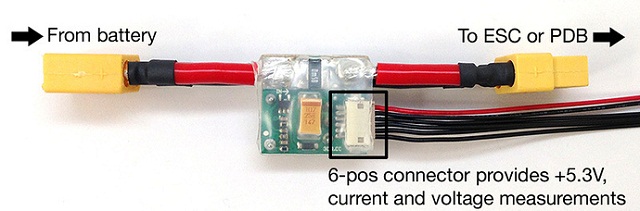
DroneTrest
An autopilot is a vulnerable device; therefore, it needs a stable power supply. The job of a power module is to convert the battery voltage into a voltage that matches with what your autopilot uses, which is usually 5V.
Other than that, a power module is capable of measuring the voltage and capacity of your battery. It is because of the power module that the flight controller is able to detect a low battery and issue a warning, enabling you to land your drone safely before it runs out of power and falls to the ground.
Some autopilot systems avoid this scenario by creating a fail-safe function, which automatically gives a command to fly the drone back home when it detects that it has a low-level battery. Remember this beginner’s guide to drone autopilot as these are vital.
R/C Inputs and Outputs
Autopilots have a number of inputs and output connectors. This is so you can still fly your drone manually. Connecting the R/C inputs to your R/C receivers will allow you that. The outputs are what you connect to motors so your drone can fly on autopilot.
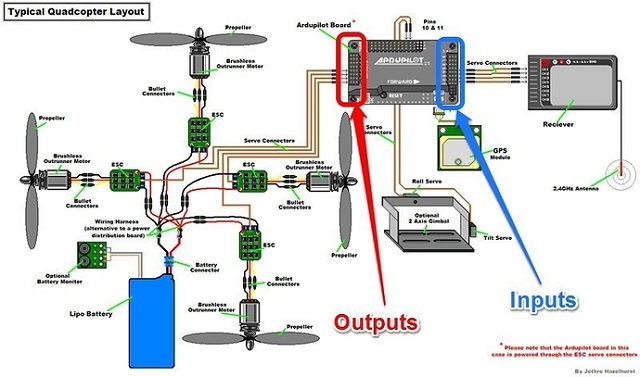
Wapmia
PPM Encoder
Other autopilot systems need a single PPM input, but if your receiver only supports PWM, the PPM converter will allow you to link your PWM-only RC device to PPM-only autopilot system.
Distance Sensors
Some drones are capable of incorporating distance sensor into their system. Some use ultrasonic distance sensors that give a ping and measure the distance of the object in front of it by how long it takes for the signal to return. Others use electromagnetic radiation lights, which cover longer range and give more accurate data but are more expensive.
The proximity sensor is used so drones will fly precisely at a fixed altitude. It allows the drone to adjust to the terrain’s height changes.
Optic Flow
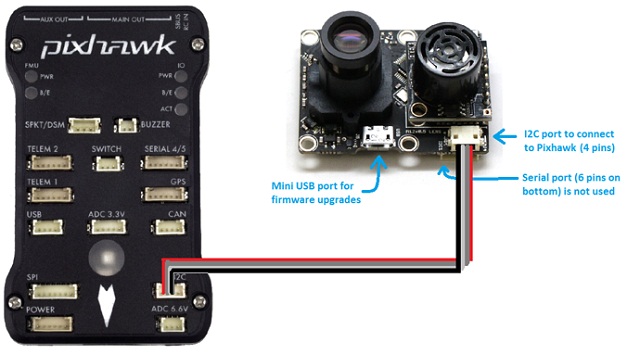
DroneTrest
Sometimes, when you’re flying your drones indoors, the GPS system has a difficulty getting a reliable signal due to some signal obstruction like thick trees covering the atmosphere. In instances like this, optic flow sensor facing downward is useful. Optic flow is still currently in the trial phase in many DIY drone autopilots. But this sensor is already integrated into ready-to-fly drones such as DJI Phantom 3 and Inspire One20.
Begin with the Basics
When building your first DIY drone, you may be tempted to add all these great add-on features to your autopilot, but a beginner’s guide to drone autopilot indicates that it’s better if you start with the basic autopilot system first, gather some experience before you go to the higher level. Making a drone autopilot system gets more complicated as you add new things to it. And don’t forget to get a GPS tracking device for drones to avoid losing your drone.
Watch the videos below