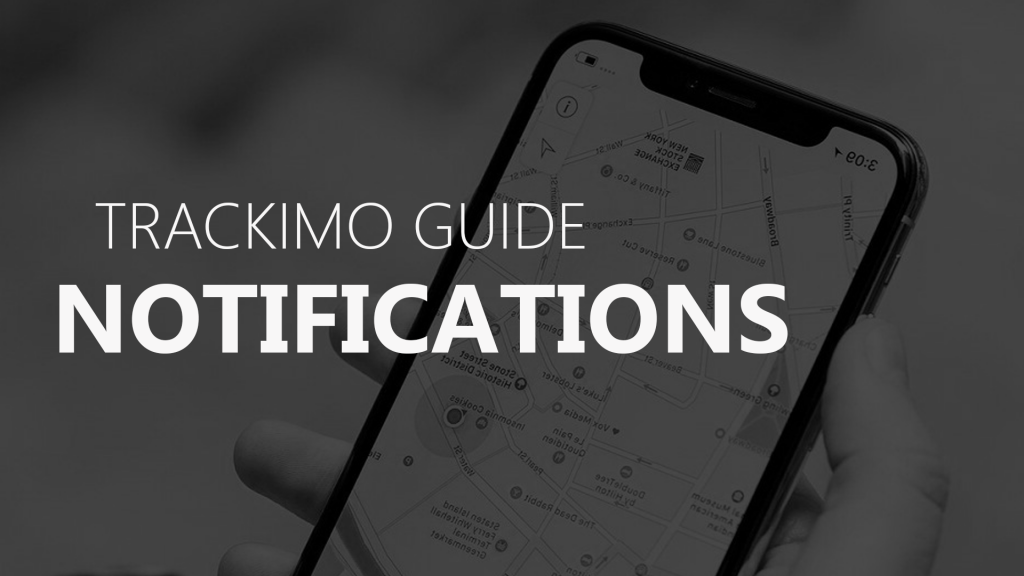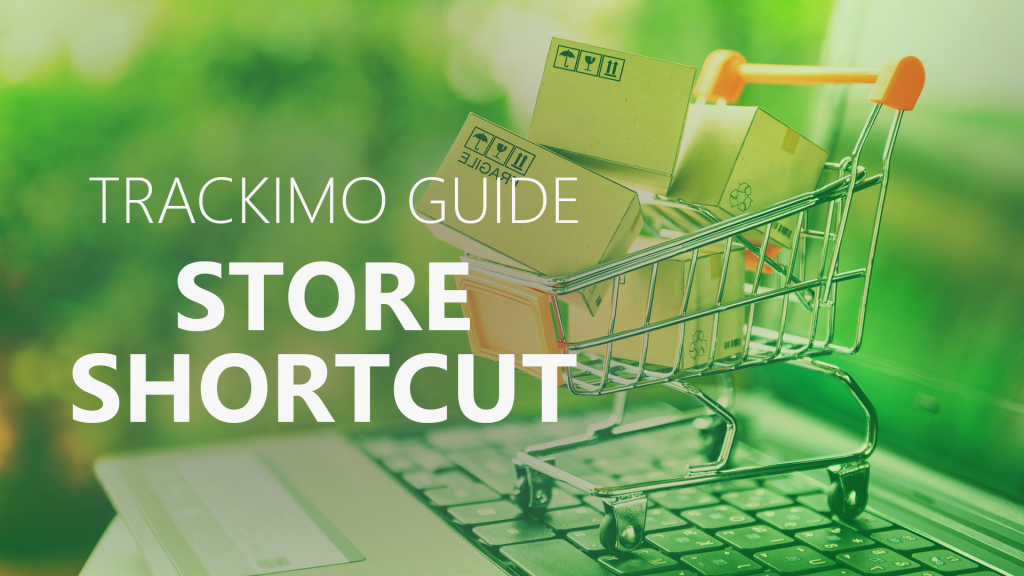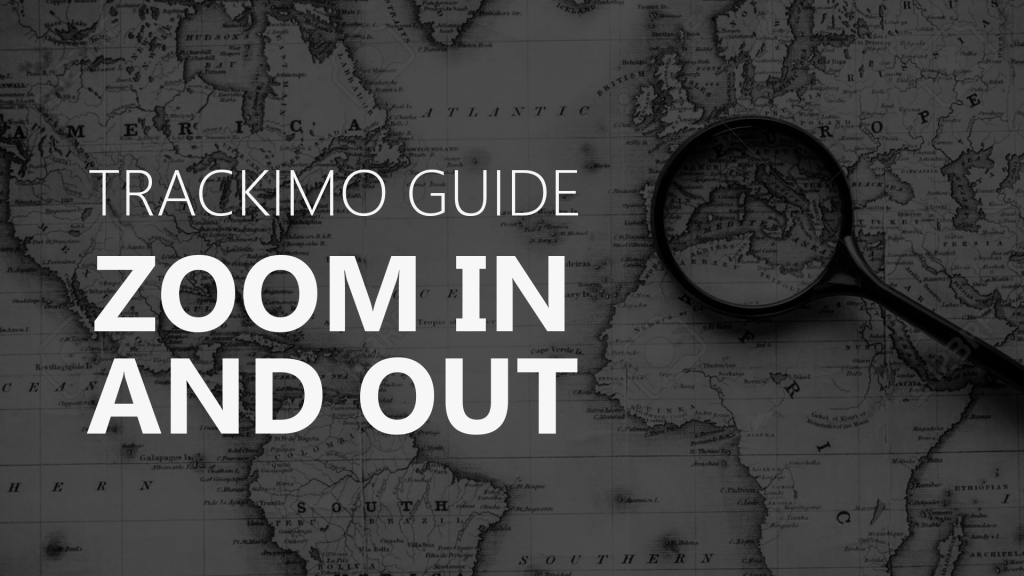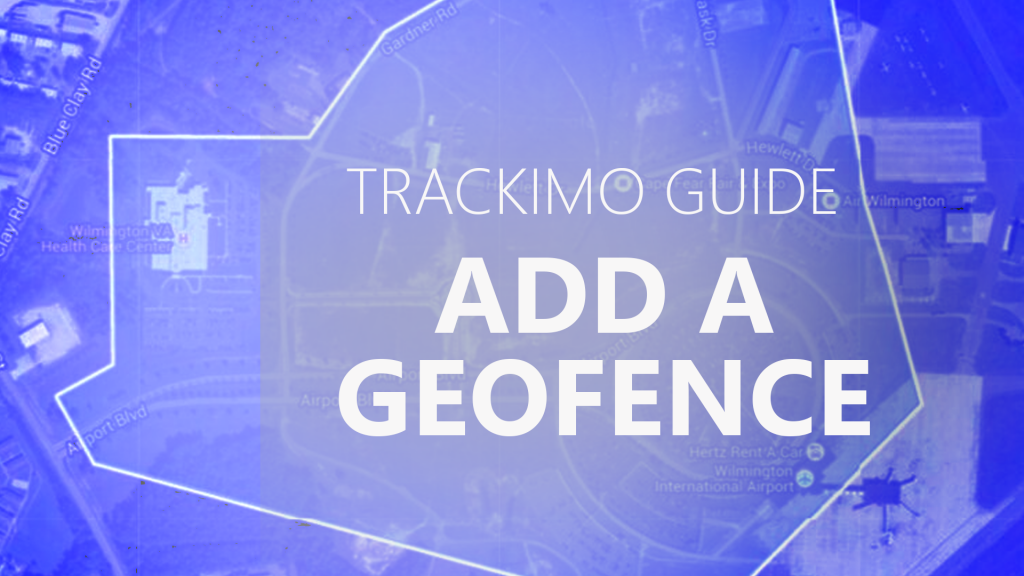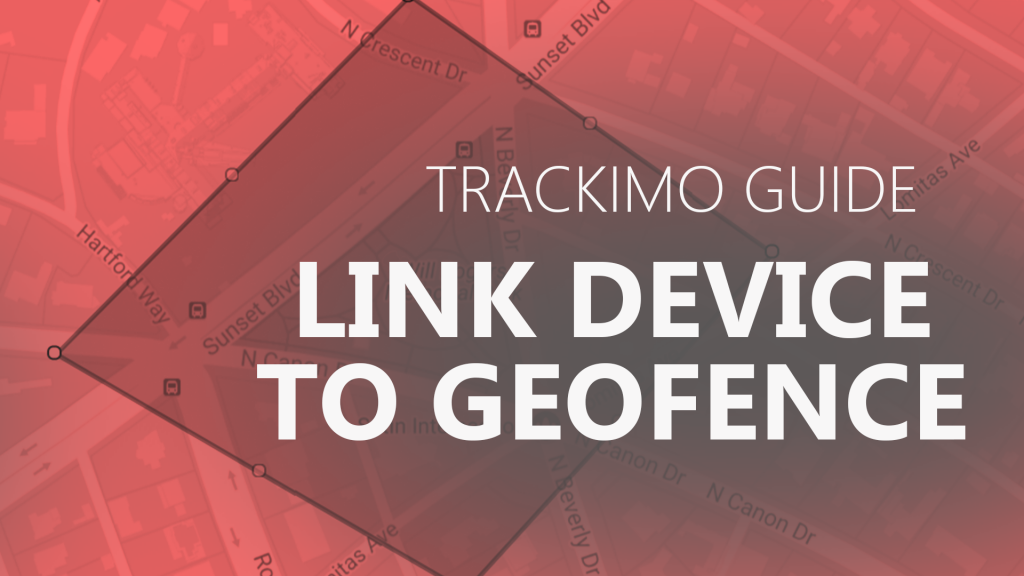Trackimo – Charge The Device
[/vsc-section-title]
Description
To charge your Trackimo device, connect one end of the data cable to the charger port at the bottom of the device and the other end to a USB adaptor. Connect the USB adaptor to a power outlet. The red light will keep blinking as the device is charged. Once fully charged, the red light stops blinking and stays on.