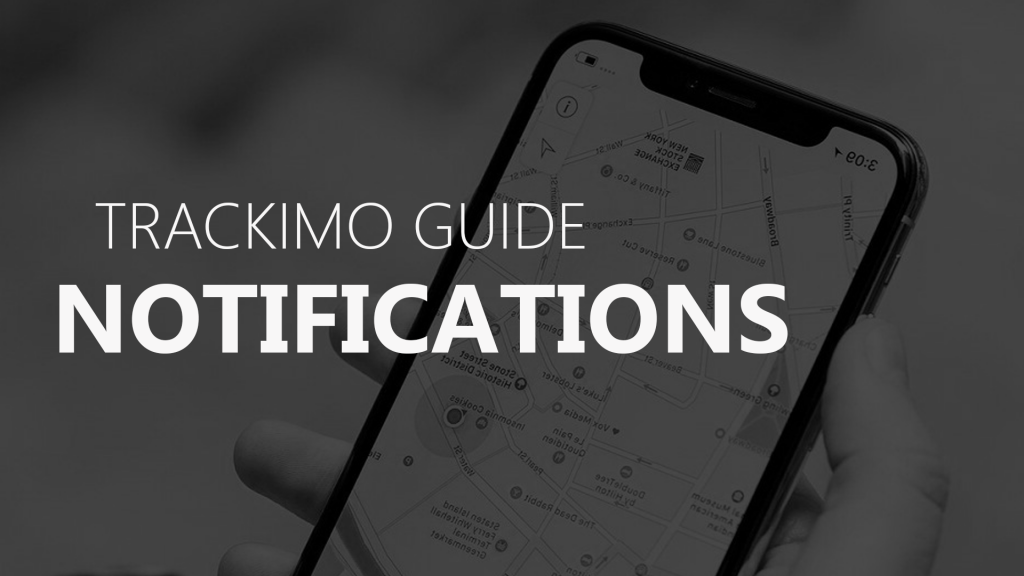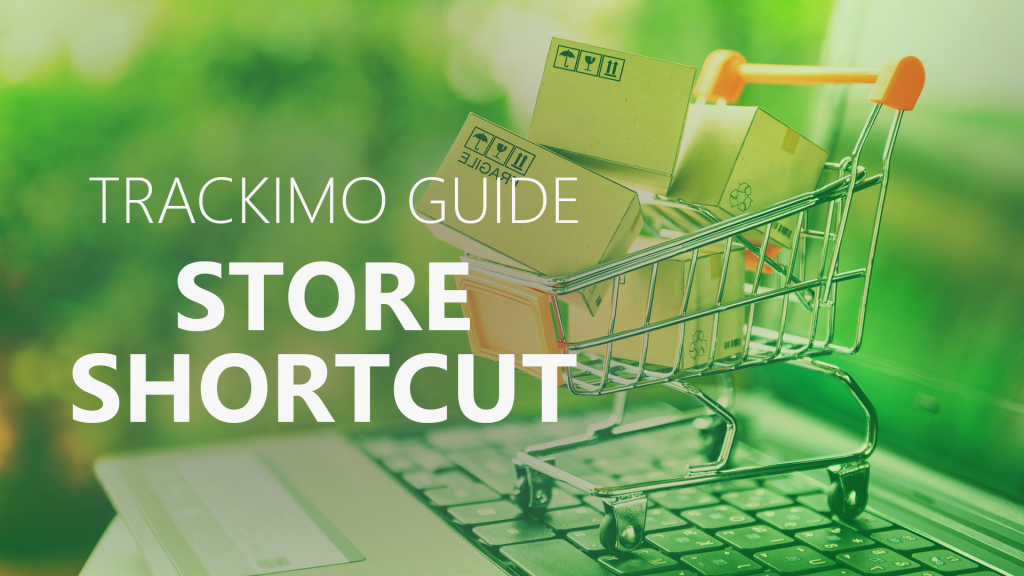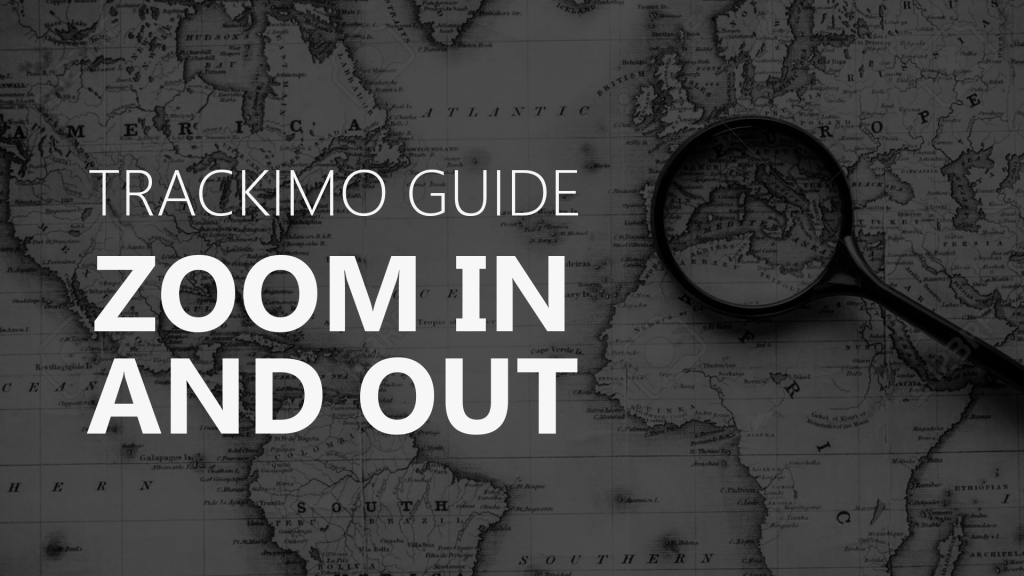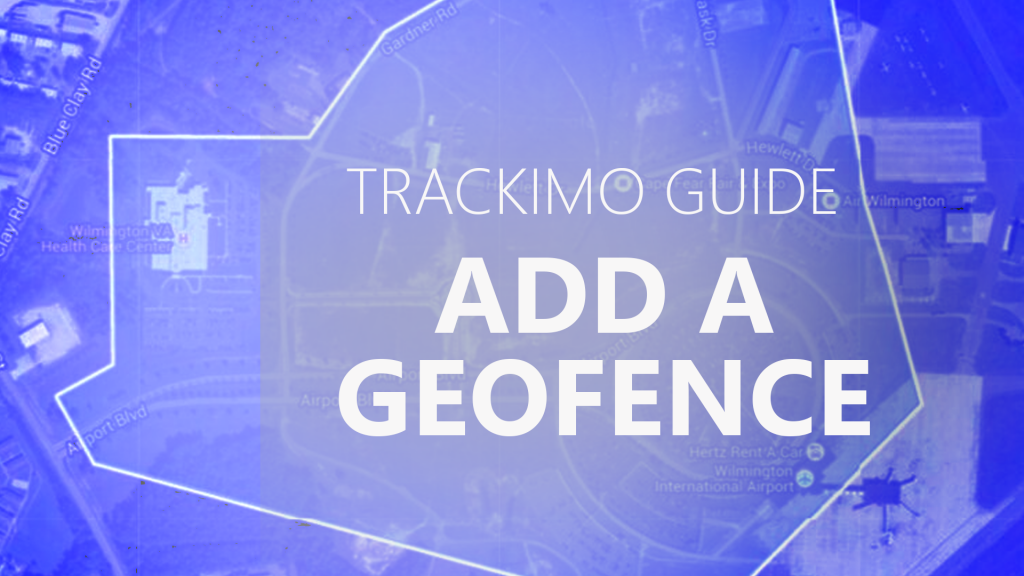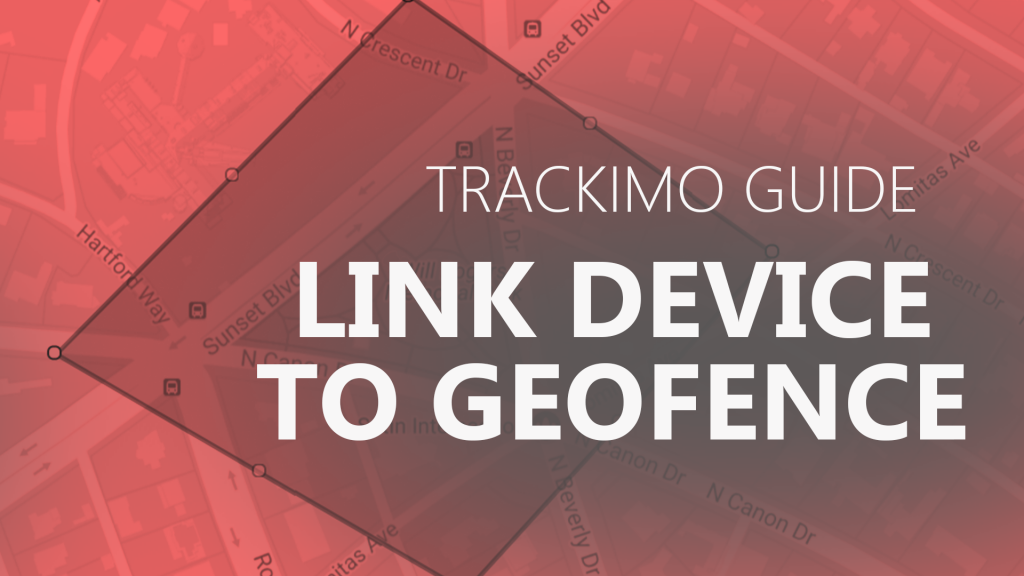Trackimo – Battery Level Report
[/vsc-section-title]
Description
On the app’s main screen, tap on your device’s icon on the map. A toolbar will appear at the left side of your screen. On this toolbar, tap on the history icon (represented by an arrow forming the rim of a clock, located below the settings icon). Under the “Type of view” section, select “Up to 7 days detailed report.” This will prompt a dialogue box that says “History detail report.” Click on Okay. Tap on the “View history” button. Scroll down to the “Battery level report” section and tap on it to expand it down, revealing a battery level chart.