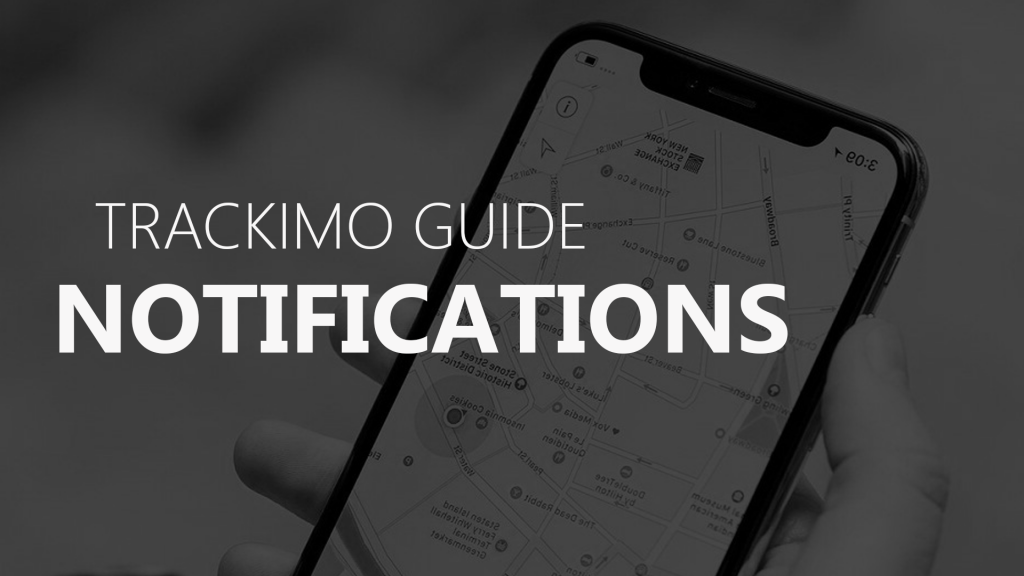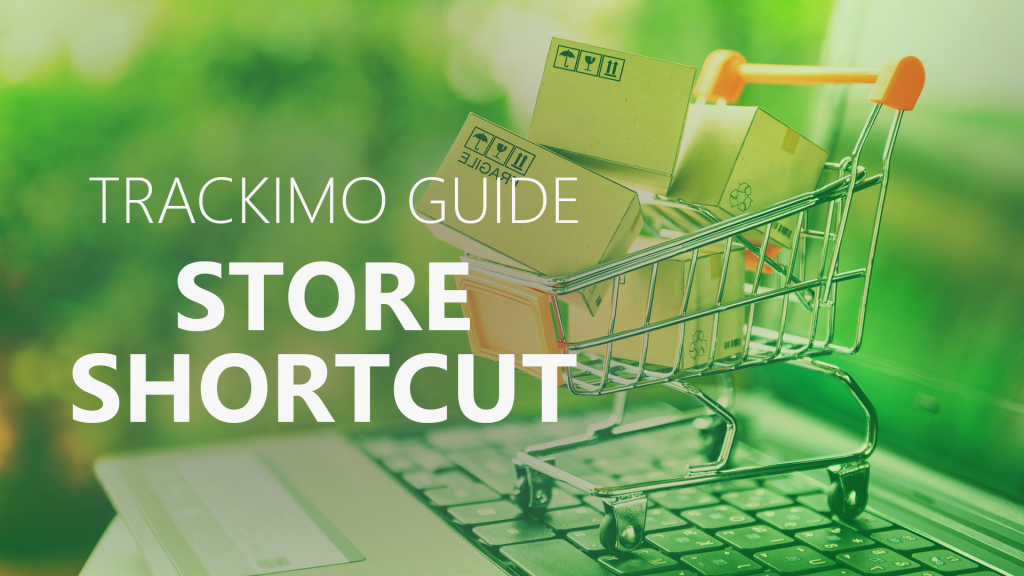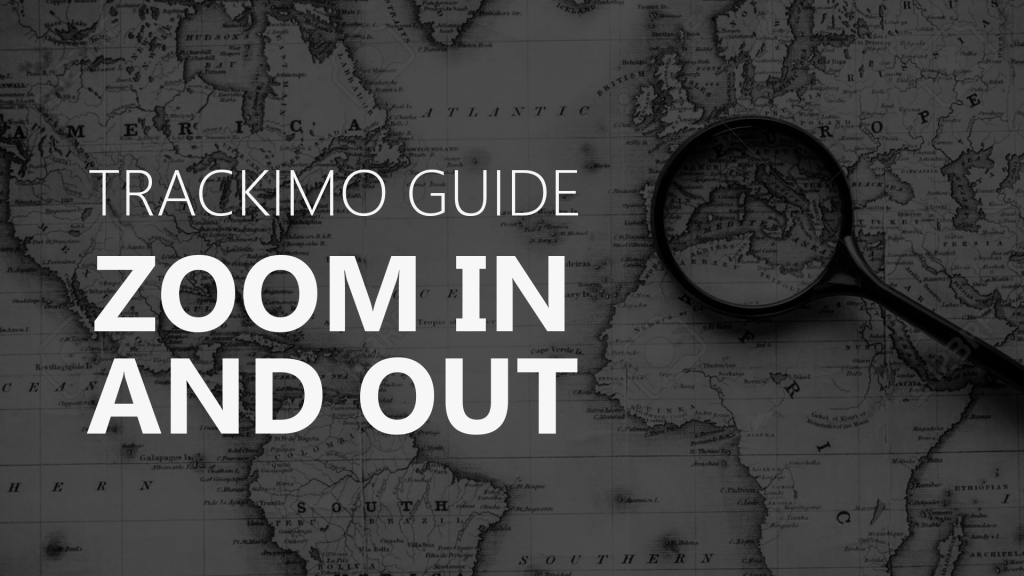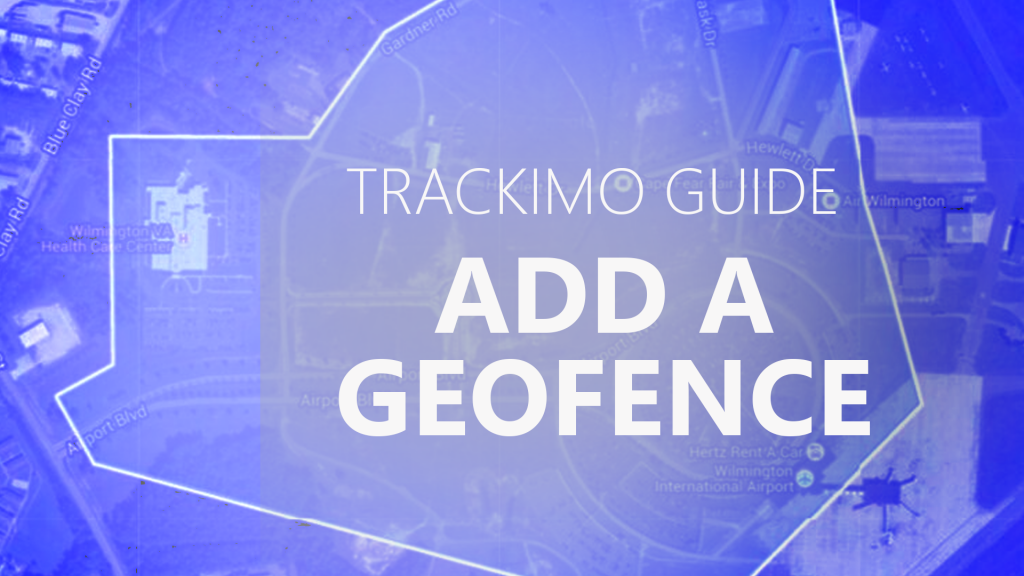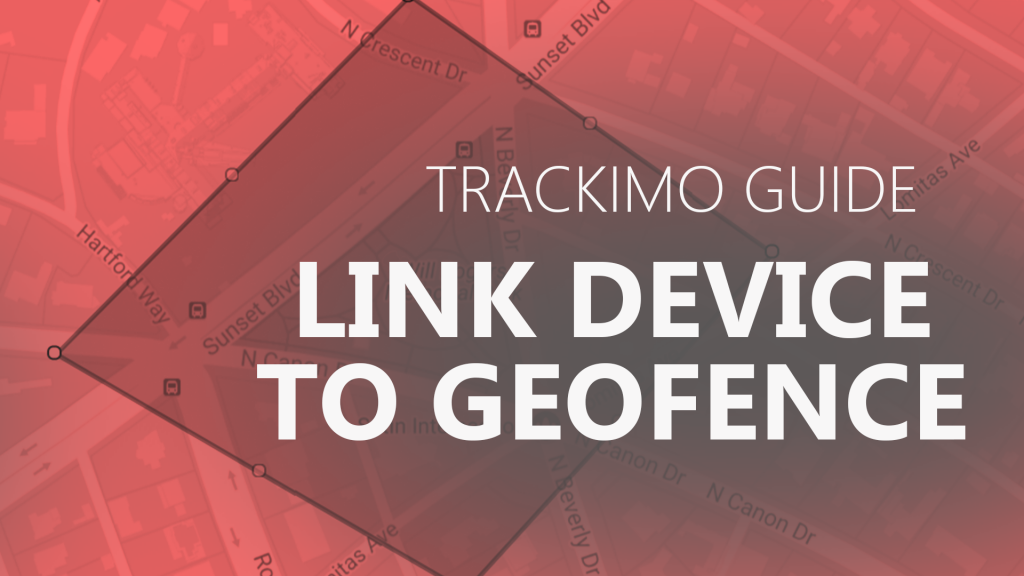Trackimo – Map Views
[/vsc-section-title]
Description
At the bottom of the app’s main screen is a toolbar with five different icons: Alerts, I’m here, View all, Store, and Map type. Beside the Store icon on the toolbar at the bottom of the screen, tap on “Map type.” A box of various map types will pop up: white map, hybrid, satellite, dark map, traffic, and terrain. Select the map type suited for your tracking needs.