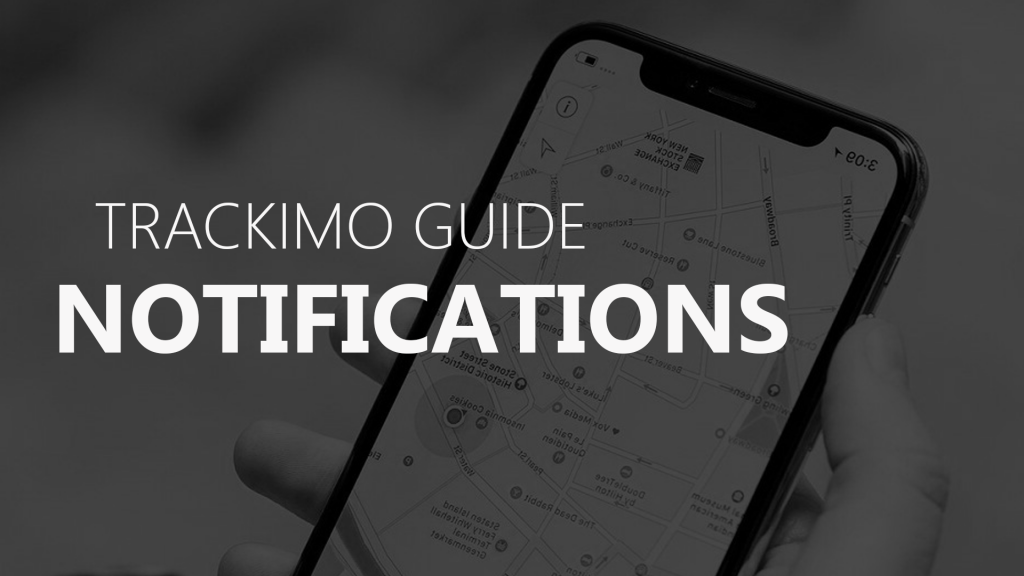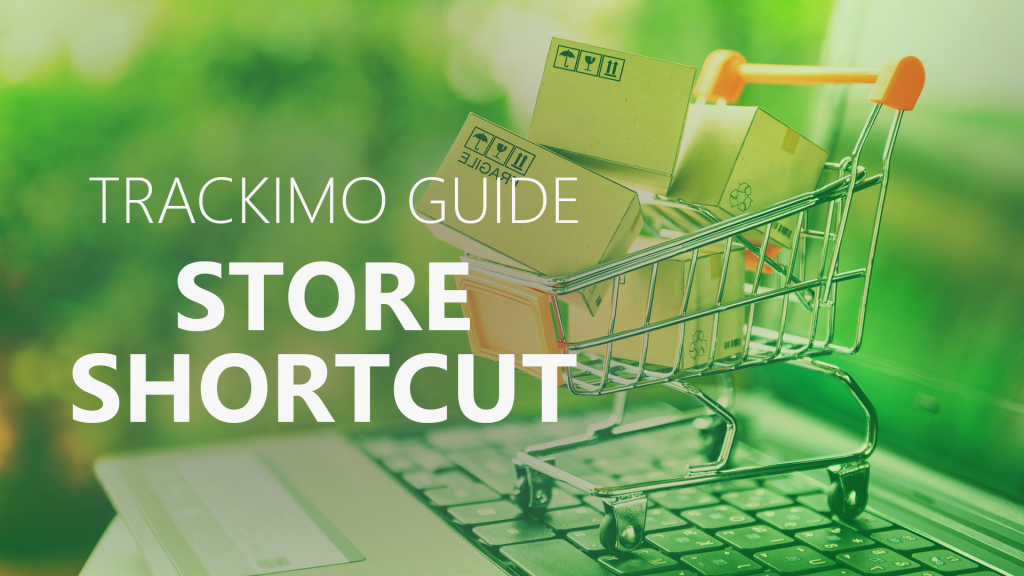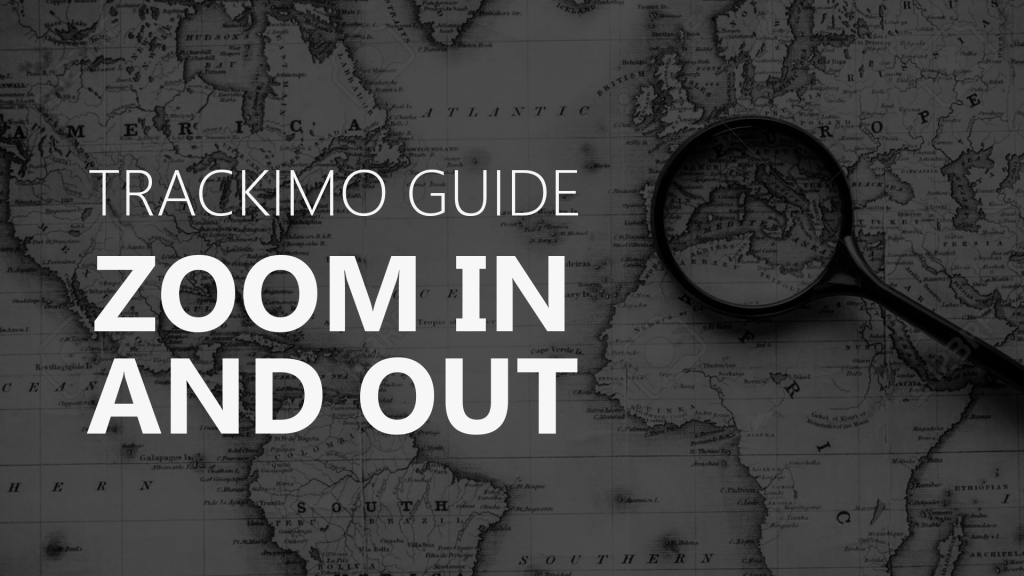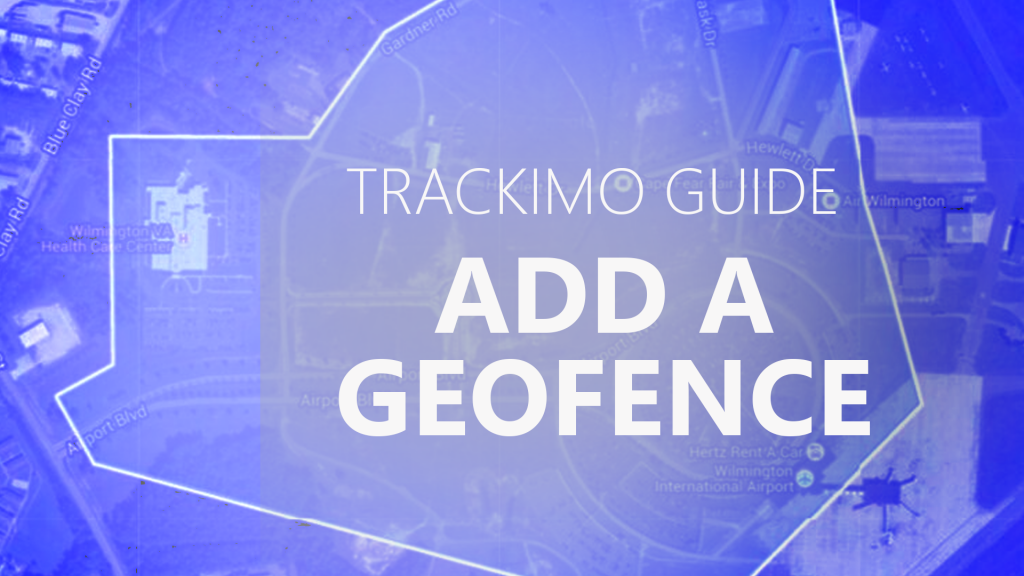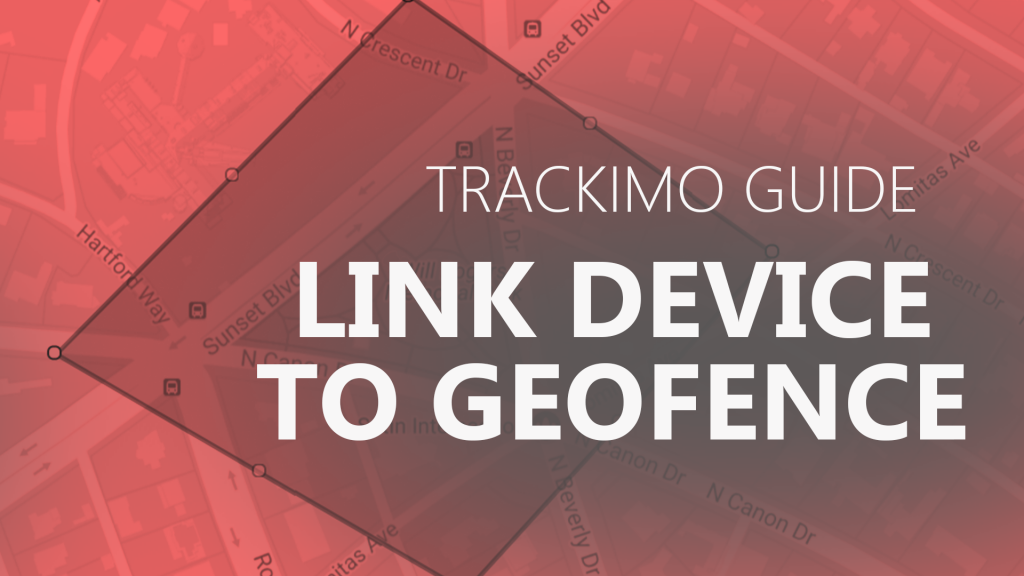Trackimo – History Trip Report
[/vsc-section-title]
Description
On the app’s main screen, tap on your device’s icon on the map. A toolbar will appear at the left side of your screen. On this toolbar, tap on the history icon (represented by an arrow forming the rim of a clock, located below the settings icon). Pick a time range under “View tracker history for the last.” Under Type of View, select Trip Report. Then tap on the View History button. The report will show you details for every trip traveled by the device.