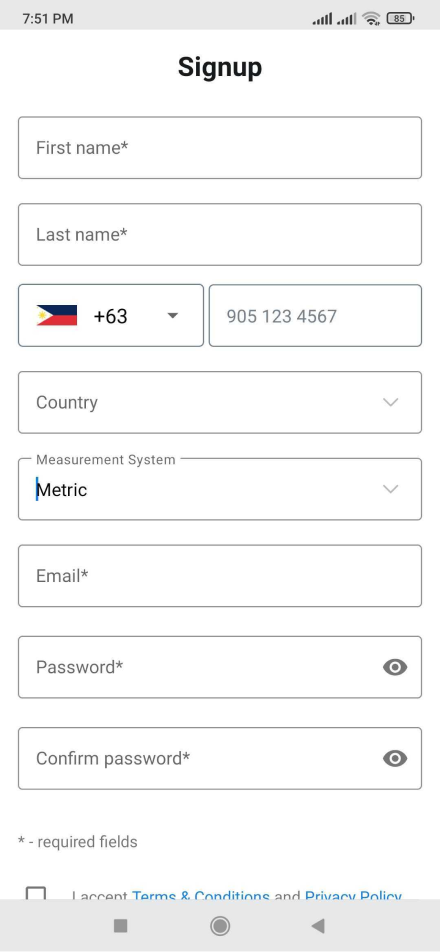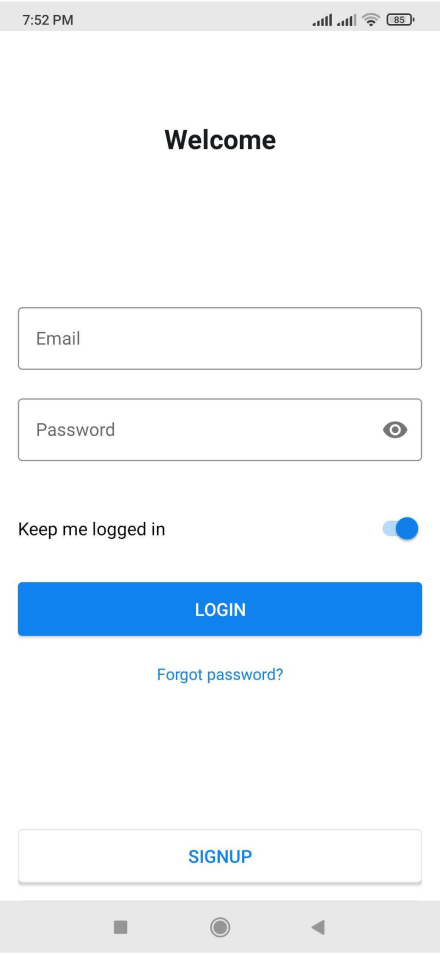To start working with your trackers using your mobile device, go to the App Store or Google Play(depending on the operating system of your device) and download the Trackimo+ app.
As you download the app and open it for the first time you can either Login to your existing Trackimo+ account or create a new one.