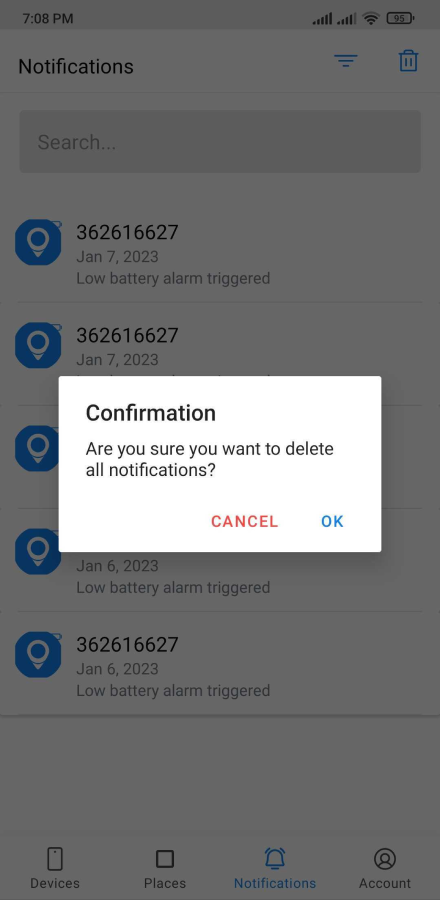Notifications tab displays all the notifications received from different devices. It also gives an opportunity to filter specific notifications or delete notifications.
Notifications
Filtering notifications
In order to filter notifications by type:
- Open the Notifications tab and tap on the filter icon;
- Tap on the checkboxes of the notifications types you want to check;
- Click on Done.
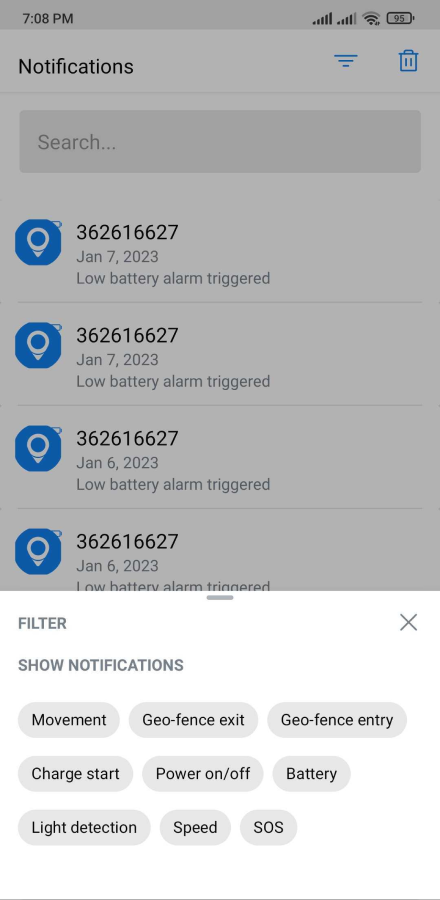
Deleting notifications
In order to delete notifications:
- Open the Notifications tab and tap on the litter box icon
- Confirm you are sure you want to Delete the notifications;