- Home >
- Starting Guide >
- TrackiPet 4G >
TrackiPet 4G

Getting Started
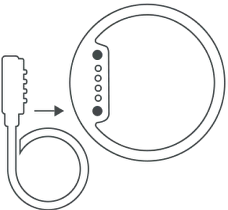

Charge your device. Charged the device for 2hrs before the first use

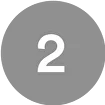
Open the device and start tracking. In order to check if the device is on, please press Short on the button - Green light should appear if not - press Long 5s on the button to switch the device on (Switch off - Long 3S press on the button).
Device Buttons


1.1 ON/OFF button
Press and hold the power button for 5s to turn the device On.
Press and hold the power button for 7s to turn the device On.
Please note: To check if your device is ON or OFF, quick press the front button. If you see lights it is on, if you don’t it is OFF.
1.2 SOS BUTTON
short triple press on the main button.
2. Charge device
Plug charging cable to the magnetic socket in the back of the device, charging can take up to 2 hours (till the green led gets solid)
Device Lights
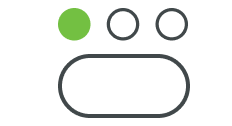
Device is starting up
(long press on power button)
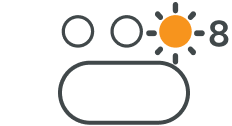
Device is powering off
(press the power button for 35)
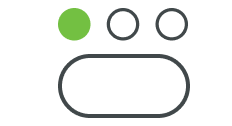
Device is online
(single press on power button)
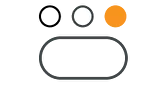
Device is on but offline
(single press on power button)
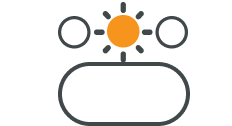
Activate SOS mode
(long press)

Battery is low
(flashes continuosly)
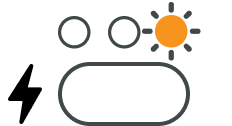
Device is charging
(connected to power)
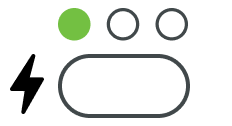
Device is fully charged
Device Clips

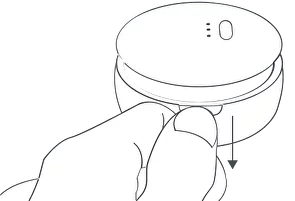

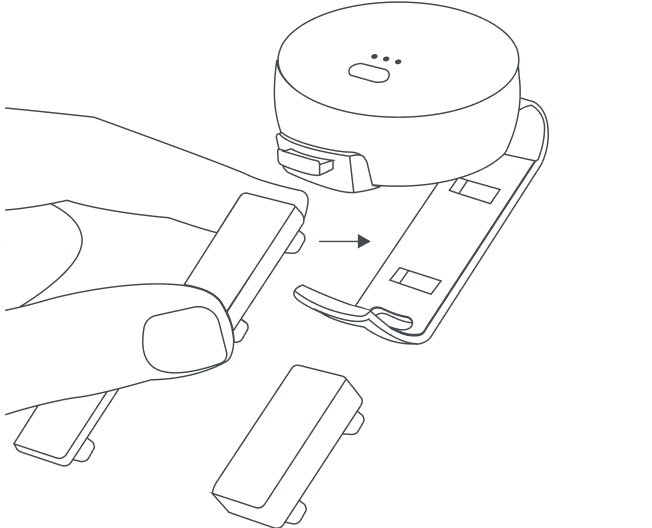

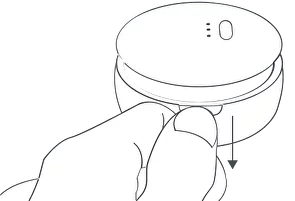
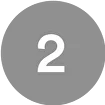
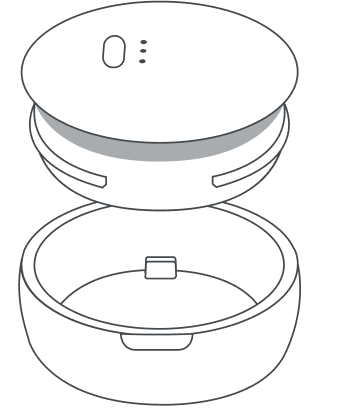
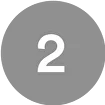
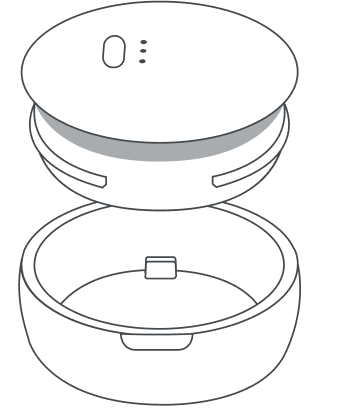

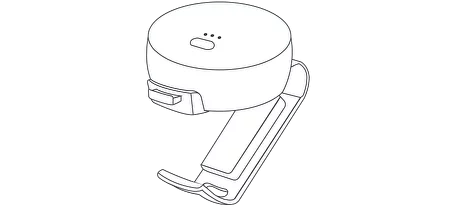



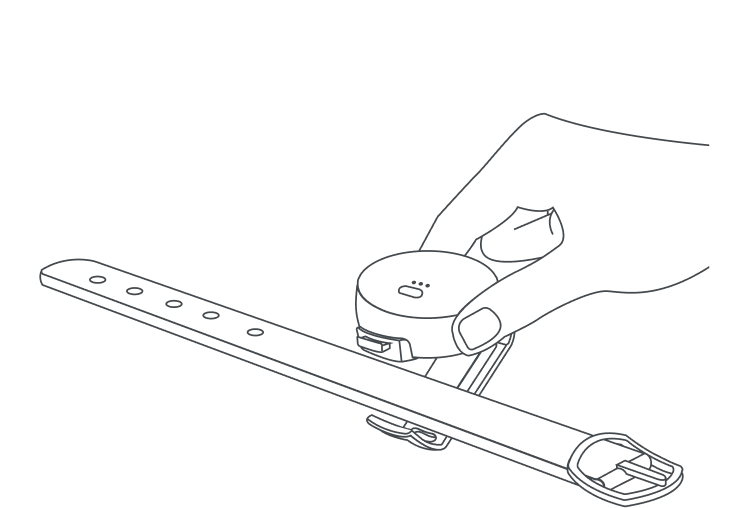



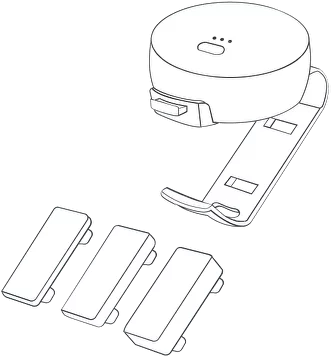

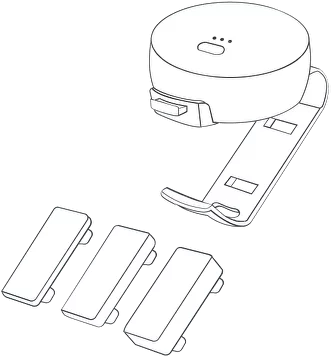
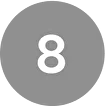
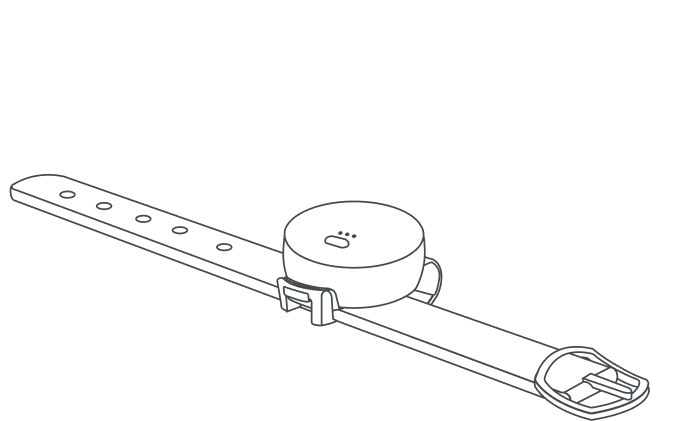

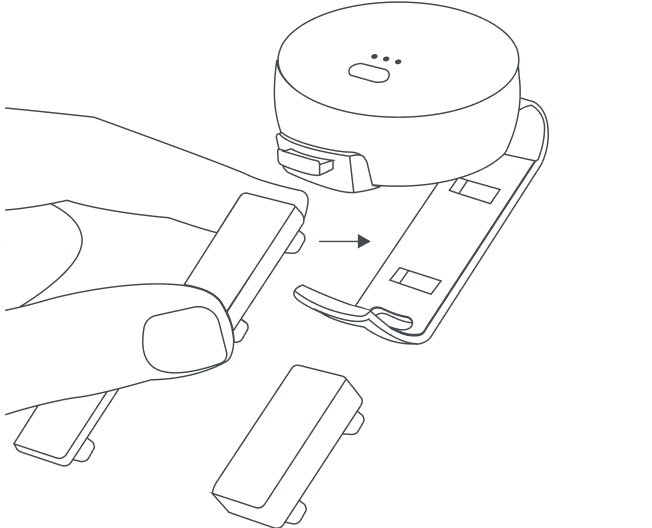

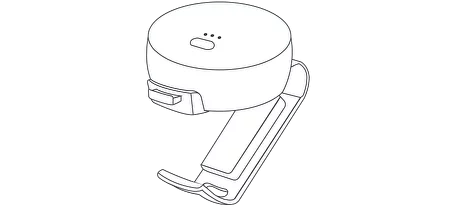

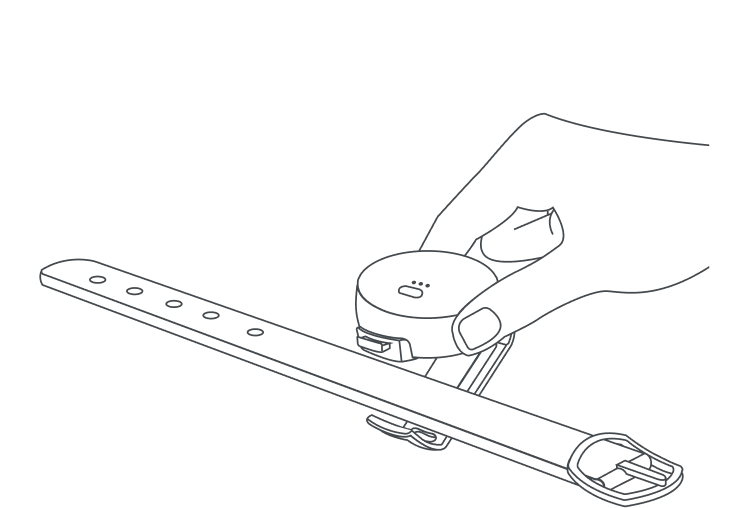
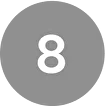
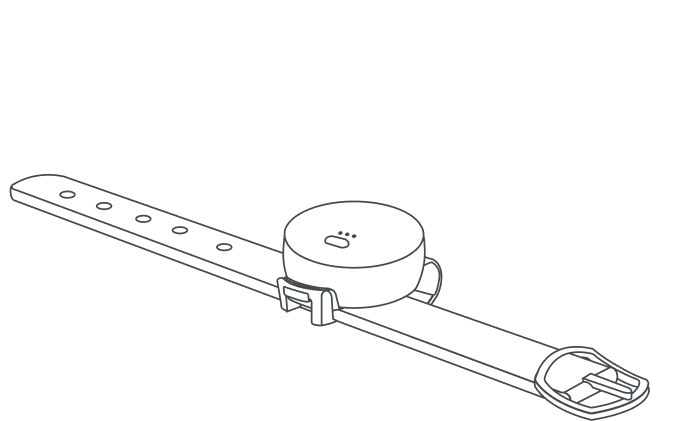
Find Device Details
How to find device details?
QR code / Device ID & MEI
QR code can be found in the side of the box and under the battery.
1. Back of the box

2. Back of the device






