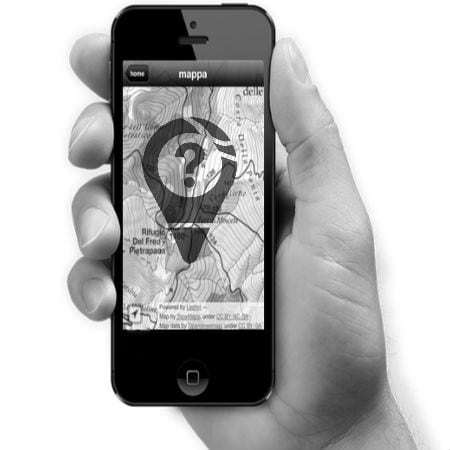
The iPhone 4 is GPS-capable, meaning you can get directions from your phone when traveling. Depending on your data provider, some maps and routes may not be available in some geographic locations. To be sure, choose a destination, identify your current location, then get directions and traffic information on your iPhone.
Here’s how:
Scroll down for video

Geek
1. To type in the location, the keyboard must show up by tapping the Search field. Then type in the address and tap on Search. A map will be displayed and you will see a pin—that mark is your location. Tap the pin to see details of your location. Tapping the right arrow alongside location information will show you directions on how to get to the location. You can bookmark or save the location to your phone’s contact list.
2. To get access on your actual location, activate Tracking mode by tapping the small arrow on the lower left corner (as shown on the image below). A blue marker will appear, that will be your actual location. You will notice that the marker on your iPhone updates your real-time location as you go.
3. To get directions, tap Directions, encode the starting location in the Start field and the ending location in the End field. Touch the contact icon and select on the pre-entered address. Choose Route and Car icon if you want directions by car, Bus icon is for public transport, and Man icon if it’s a walking distance.
Another way to track your location is to use stand-alone 3G GPS trackers such as Trackimo. The user’s real-time location is accessible via a desktop computer or a smartphone. The user must log in first to the company’s Web site, then check on the map the device’s location. Trackimo is a tiny and portable device you can carry with you anywhere, for you or your loved ones safety.
Watch the videos below